Username
Everything you see visually in HP is customized to specific user who must first do a successful HousePanel login. Users must create an account before they can log into HousePanel. The screen shown below is presented to all users. If you already have a login, enter the information requested to proceed.
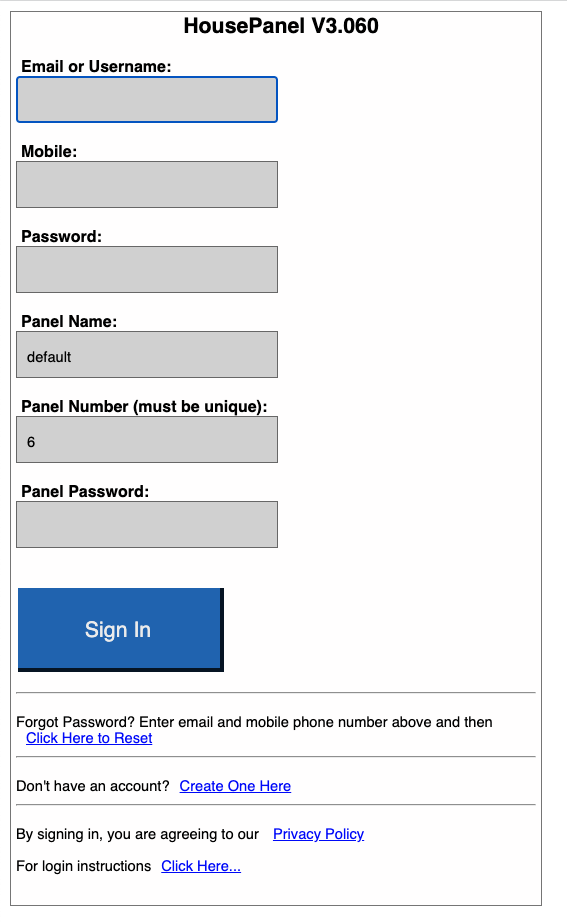
If you do not have a login, you should click on the “Create One Here” link that will take you to a new screen where you can enter login information to create a new account. New users must provide a valid email, phone, username, and password on the new user form to proceed. New accounts must be authorized with a 2nd factor sent to you via email, txt, or in the HousePanel log file depending upon your setup (see advanced setup later).
A very important concept in HP is that each user has their own setup including their own look and feel. All changes made when logged in as a given user will only apply to the logged in user and will not impact the look and feel of other users that might log in on different panels or mobile phones.
